The Photopia Blog
Tips, tutorials & inspiration for making slideshows
June 28, By Photopia
Adding and Removing Slide Styles from Favorites
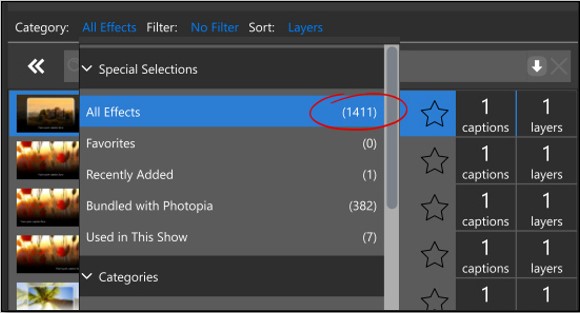
You may have hundreds, maybe even thousands, of Slide Styles in your Photopia program. Finding just the right style that you’re looking for can by easier by using the Favorites category. The Favorites category allows you to select Slide Styles from multiple categories and access them in one place.

To add a Slide Style from any category to your Favorites, click on the star next to the Slide Style. A Yellow star indicates that the style is in your Favorites Category.

When you select the Favorites category to view in your Slide Styles list, only the Styles that you want to see will be there.

To remove a Style from your Favorites, click on the yellow star next to your slide style until it turns grey. The next time you access the Favorites Category, that Style will not be included.
